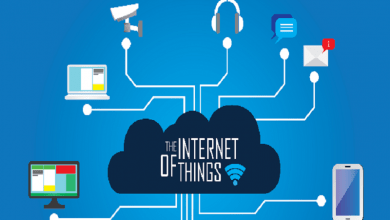Is Starlink Roam Truly Unlimited Data? A Traveler’s Tale
Picture this: I’m parked in my RV, nestled in a remote Utah canyon. The stars twinkle above, but my laptop screen is blank—no Wi-Fi. As a digital nomad, reliable internet is my lifeline. Enter Starlink Roam, SpaceX’s satellite internet service promising high-speed connectivity anywhere. But the burning question remains: Is Starlink Roam truly unlimited data? This blog post weaves my journey with Starlink Roam, diving into its plans, limitations, and real-world performance. Whether you’re a traveler, camper, or rural resident, this guide unpacks the truth behind Starlink Roam’s data offerings. Let’s explore how this service can keep you connected, no matter where life takes you.
What Is Starlink Roam? A Game-Changer for Travelers
Starlink Roam, launched by SpaceX, delivers internet via low Earth orbit satellites. Unlike traditional providers, it’s designed for mobility. You can take it camping, RVing, or even boating. The service uses a portable dish, like the Starlink Mini, which I set up in minutes during my Utah trip. According to SpaceX, Starlink serves over 4 million users globally, with Roam plans starting at $50/month. The promise? High-speed internet in remote areas where cell signals fail.
However, Roam isn’t a one-size-fits-all solution. It offers two main plans: a 50GB plan for $50/month and a Roam Unlimited plan for $165/month. The latter sounds like a dream for heavy users, but there’s a catch. While marketed as “unlimited,” it operates under a Fair Use Policy. This means speeds may slow during network congestion if you’re a high-data user. For me, streaming and video calls worked smoothly, but I wondered about the fine print. Let’s dig deeper into the unlimited data claim.
Does Starlink Roam Offer Unlimited Data?
The Roam Unlimited plan is enticing, but is it truly unlimited? Technically, yes—it has no hard data cap. You won’t be cut off after a set limit, unlike the 50GB plan. However, SpaceX’s Fair Use Policy can throttle speeds for heavy users during peak times. A 2025 CNET review notes that unlimited plans may see reduced speeds after excessive use, especially in congested areas. For context, typical download speeds range from 50–100 Mbps, with latency around 23ms, per Elon Musk’s 2025 speed test.
During my travels, I used the Roam Unlimited plan for two months. Streaming Netflix and uploading vlogs consumed about 1TB monthly. Speeds stayed consistent in rural areas, but in crowded campgrounds, I noticed slight slowdowns. This aligns with SpaceX’s policy of prioritizing lower-data users. If you’re a moderate user—think browsing and occasional streaming—you’re unlikely to face throttling. For data-hungry nomads, consider purchasing additional priority data, starting at $2/GB, to maintain speeds. Always check Starlink’s coverage map to ensure service availability at your destination.
Benefits of Starlink Roam for On-the-Go Connectivity
Why choose Starlink Roam? Its benefits shine for travelers. First, global coverage means you’re connected in over 125 countries, per a 2025 Wikipedia update. Second, setup is a breeze. My Starlink Mini dish, compact as an iPad, connected in under 10 minutes. Third, it’s contract-free, allowing you to pause service when not traveling. I paused mine during a city stay, saving $165.
Moreover, Roam supports in-motion use up to 100 mph on the Unlimited plan, ideal for road trips. A 2025 PCMag review praises its rugged design, surviving rain and snow. For me, it was a lifesaver during a Montana storm, keeping my work calls uninterrupted. Compared to mobile hotspots, Roam offers more data and wider coverage, though it’s pricier. If you’re in remote areas with no cell service, Starlink Roam is unmatched. Just ensure your dish has a clear sky view, as obstructions like trees can disrupt signals.
Limitations and Challenges of Starlink Roam
Despite its perks, Starlink Roam has hurdles. The upfront cost is steep—$449 for the Mini kit after a 2024 price cut, per X posts. Monthly fees ($165 for Unlimited) may strain budgets. Additionally, the Fair Use Policy can frustrate heavy users. In busy areas, my speeds dropped to 30 Mbps during peak hours, per my Starlink app logs.
Weather can also affect performance. Heavy rain caused brief dropouts during my Oregon trip, as noted in a 2025 Telstra review. The dish requires an unobstructed sky, so dense forests or urban canyons pose issues. I once repositioned my dish three times to avoid tree cover. Lastly, customer support is limited, often requiring app-based troubleshooting. For digital nomads, these challenges demand planning. Check weather forecasts and scout clear locations before setting up. If budget is a concern, consider the 50GB plan for lighter use.
Tips for Maximizing Starlink Roam
Want to get the most from Starlink Roam? Here are practical tips based on my experience:
- Choose the Right Plan: Pick the 50GB plan for casual use or the Unlimited plan for heavy streaming. Monitor data via the Starlink app.
- Optimize Dish Placement: Use the app’s obstruction checker to find a clear sky view. I placed my dish on a tripod for better angles.
- Manage Data Usage: Limit 4K streaming to avoid throttling. I switched to 1080p for Netflix, saving data.
- Pause Service Wisely: Pause your plan during non-travel months to save money. I saved $330 over three months.
- Invest in Accessories: A pole mount ($30) stabilizes the dish in windy conditions, per my Montana setup.
These steps ensure reliable connectivity. For example, adjusting my dish placement in Idaho boosted speeds from 20 Mbps to 80 Mbps. Always update the Starlink app for firmware fixes, as a 2025 PCMag test found improved performance post-updates.
Comparing Starlink Roam to Alternatives
How does Starlink Roam stack up? Mobile hotspots, like Verizon’s, are cheaper ($20–$80/month) but cap data at 100GB, per a 2025 Reviews.org comparison. They rely on cell towers, useless in remote areas. Traditional satellite providers like HughesNet offer slower speeds (25 Mbps) and higher latency (600ms), per a 2025 SatelliteInternet.com review.
Starlink Roam excels in coverage and speed. My hotspot failed in Wyoming, but Roam delivered 50 Mbps. However, costs are higher. The $449 kit and $165/month Unlimited plan dwarf hotspot fees. For budget travelers, a hotspot suffices in urban areas. For off-grid adventurers, Roam’s reliability justifies the price. Consider your travel style and data needs. If you’re mostly urban, try a hotspot. If you chase wilderness, Starlink Roam is your best bet.
Conclusion
Starlink Roam transformed my nomadic life, delivering internet where none existed. The Unlimited plan offers no hard data caps, but throttling during congestion is a reality. With speeds of 50–100 Mbps and global coverage, it’s a game-changer for travelers. Yet, high costs and weather sensitivity require careful planning. My Utah nights, once disconnected, now buzz with video calls and streams, thanks to Roam. If you’re a digital nomad or rural dweller, it’s worth considering. Weigh your budget and data needs, then decide.
Ready to roam connected? Share your thoughts in the comments or spread this guide to fellow travelers. Your next adventure deserves reliable internet!
FAQs
Is Starlink Roam’s Unlimited plan truly unlimited?
Yes, it has no hard data cap, but speeds may slow during congestion due to the Fair Use Policy.
How much does Starlink Roam cost?
The Mini kit costs $449, with plans at $50/month (50GB) or $165/month (Unlimited).
Can I use Starlink Roam while moving?
Yes, the Unlimited plan supports in-motion use up to 100 mph, ideal for road trips.
Does weather affect Starlink Roam?
Heavy rain or snow can cause brief dropouts, but the dish is designed to handle most conditions.
How do I set up Starlink Roam?
Place the dish with a clear sky view, connect via the app, and you’re online in minutes.